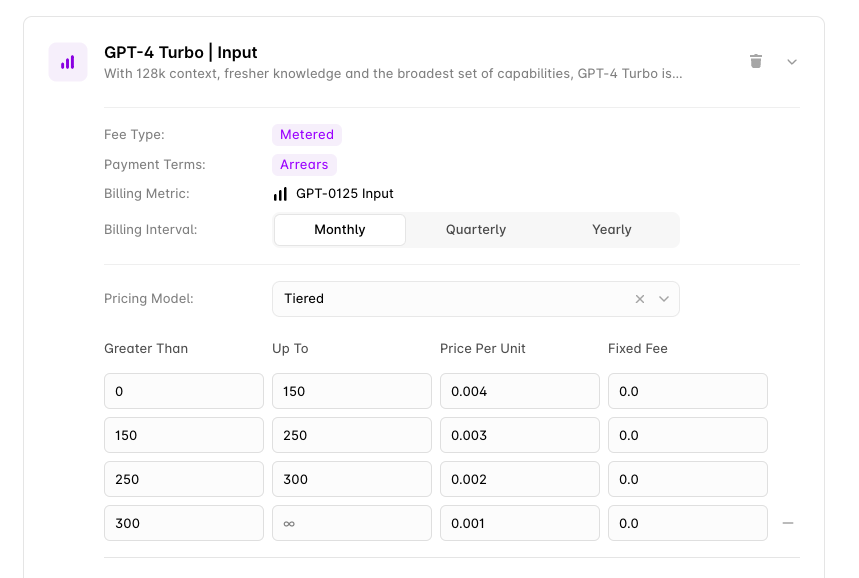Quote Statuses Lifecycle in Alguna
- Draft
- Pending Approval
- Rejected
- Sent
- Accepted
- Active
- Canceled
Allows you to create and edit quotes before sending to customers. Quote editing is allowed.
Create a Quote
Quotes follow a very similar creation pattern to plans. Once you’ve configured your accounts and products, you can then start creating Quotes for your customers. To create a Quote, navigate to the relevant customer account and click the New Quote button. If you have saved Quote templates, you can choose a pre-filled Quote or you can start building a Quote from scratch.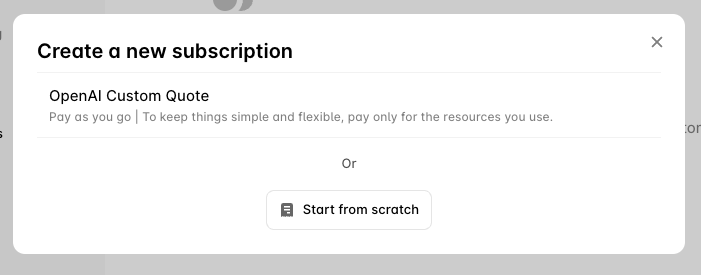
Add Quote Details
- Name: Enter a clear and descriptive name for the Quote. This will be visible to customers during checkout or in Quotes.
- Description: Provide a detailed description of the Quote. This should outline what the Quote offers and any key features customers need to know.
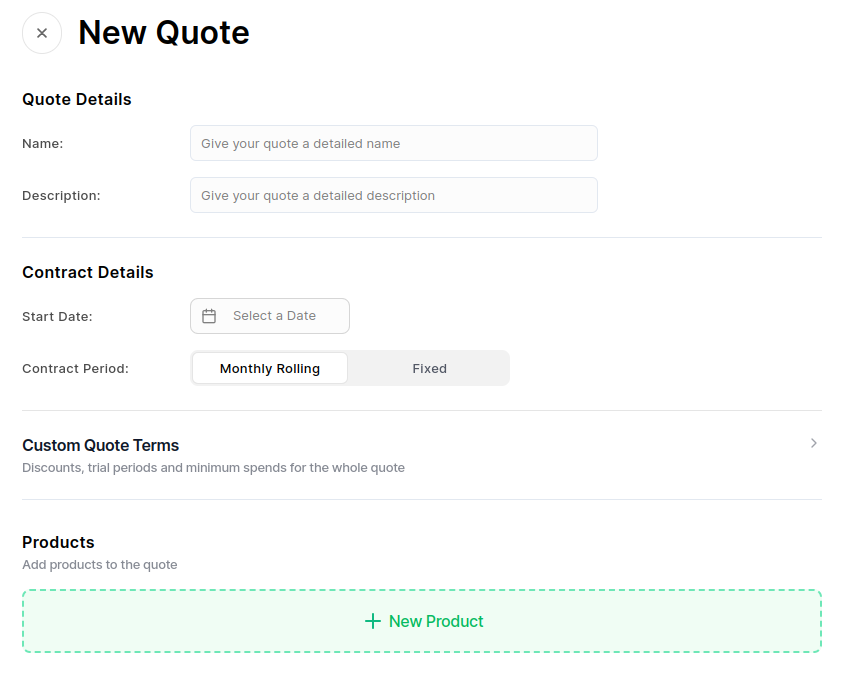
Custom Quote Terms
You can set specific terms that will apply to the entire Quote. These include:- Trial Period: If offering a free trial, specify the number of days the trial will last. During the trial, the customer is not charged.
- Minimum Spend: Set a minimum spend that the customer must reach during each billing period, regardless of their usage. This ensures a base revenue for the Quote.
- Maximum Spend: Optionally, you can cap the maximum amount a customer is billed in each period, limiting the charges for a specific billing cycle.
- Discount: Apply a discount to the entire Quote. This can be a monetary amount or a percentage off for a specified time period.
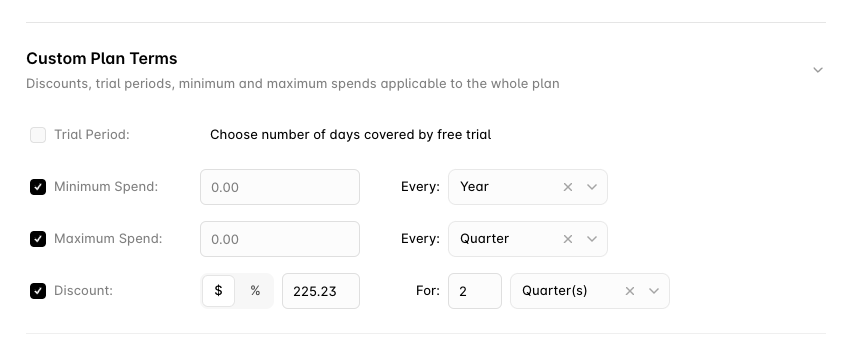
Add Products to the Quote
Once your Quote details are set, you can add products. To do this, click the Add Product button. A modal will appear where you can search for the products you want to include in the Quote. Select the products and click Save to add them to the Quote.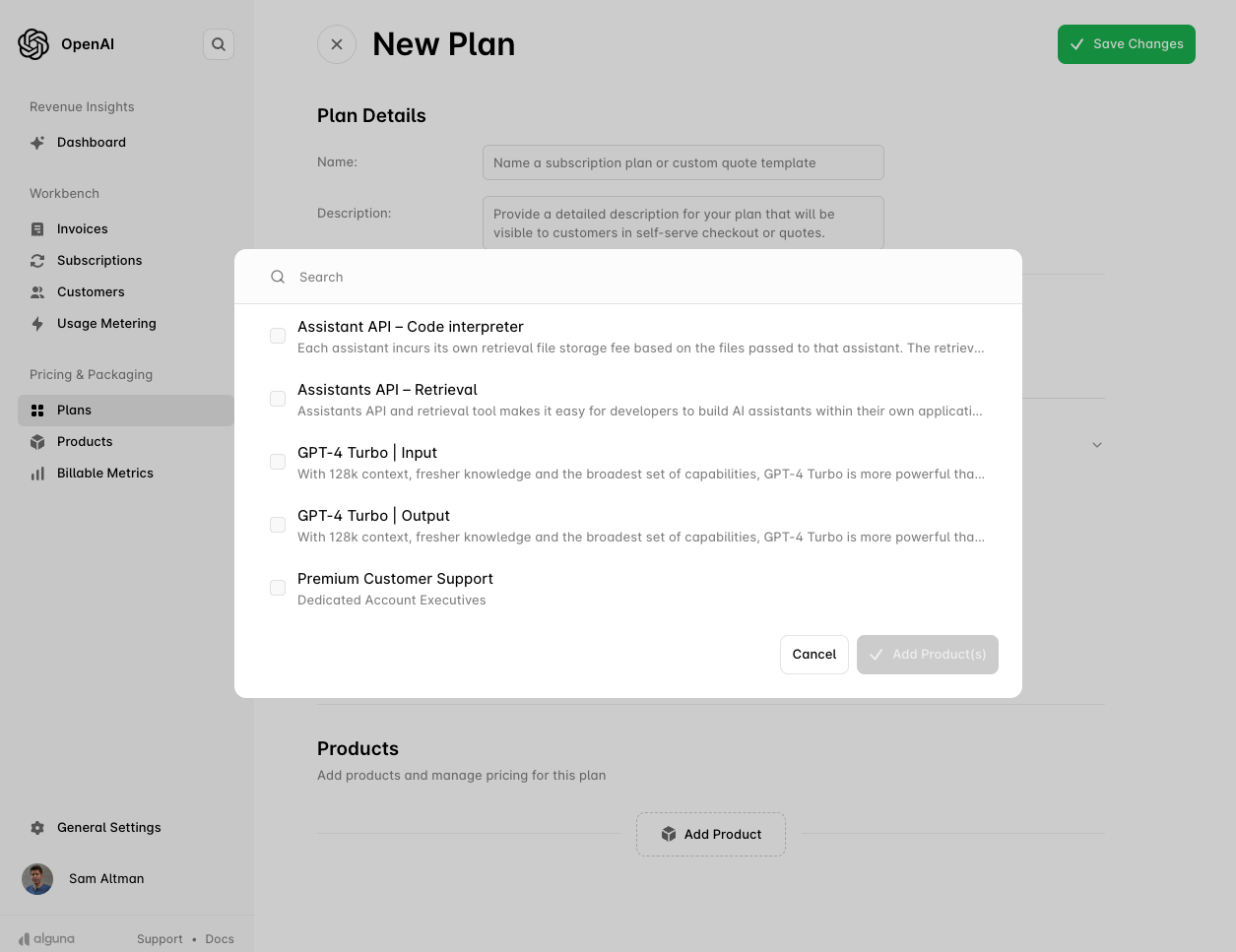
Fixed Products
When adding a fixed product, you can:- Set the Fee: Define the fixed amount to charge the customer for this product.
- Billing Interval: Choose how frequently the product will be billed. For example, you can select Monthly, Quarterly, or Yearly intervals, depending on the Quote’s structure.
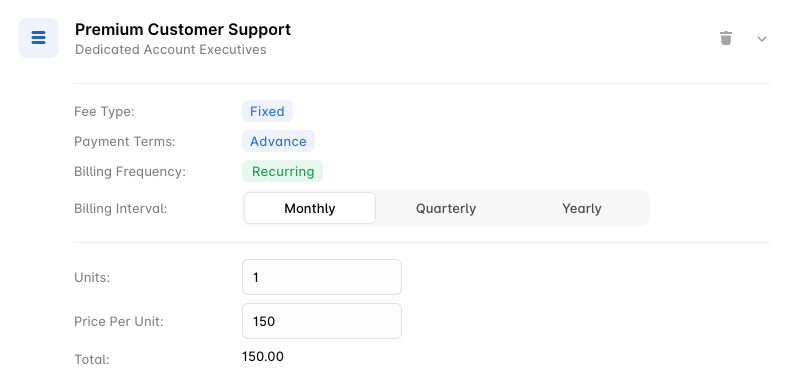
Metered Products
For metered products, you can set:- Billing Interval: Choose how frequently the product will be billed. For example, you can select Monthly, Quarterly, or Yearly intervals, depending on the Quote’s structure.
- Pricing Model: You can choose from a variety of pricing models to match your product’s billing structure.