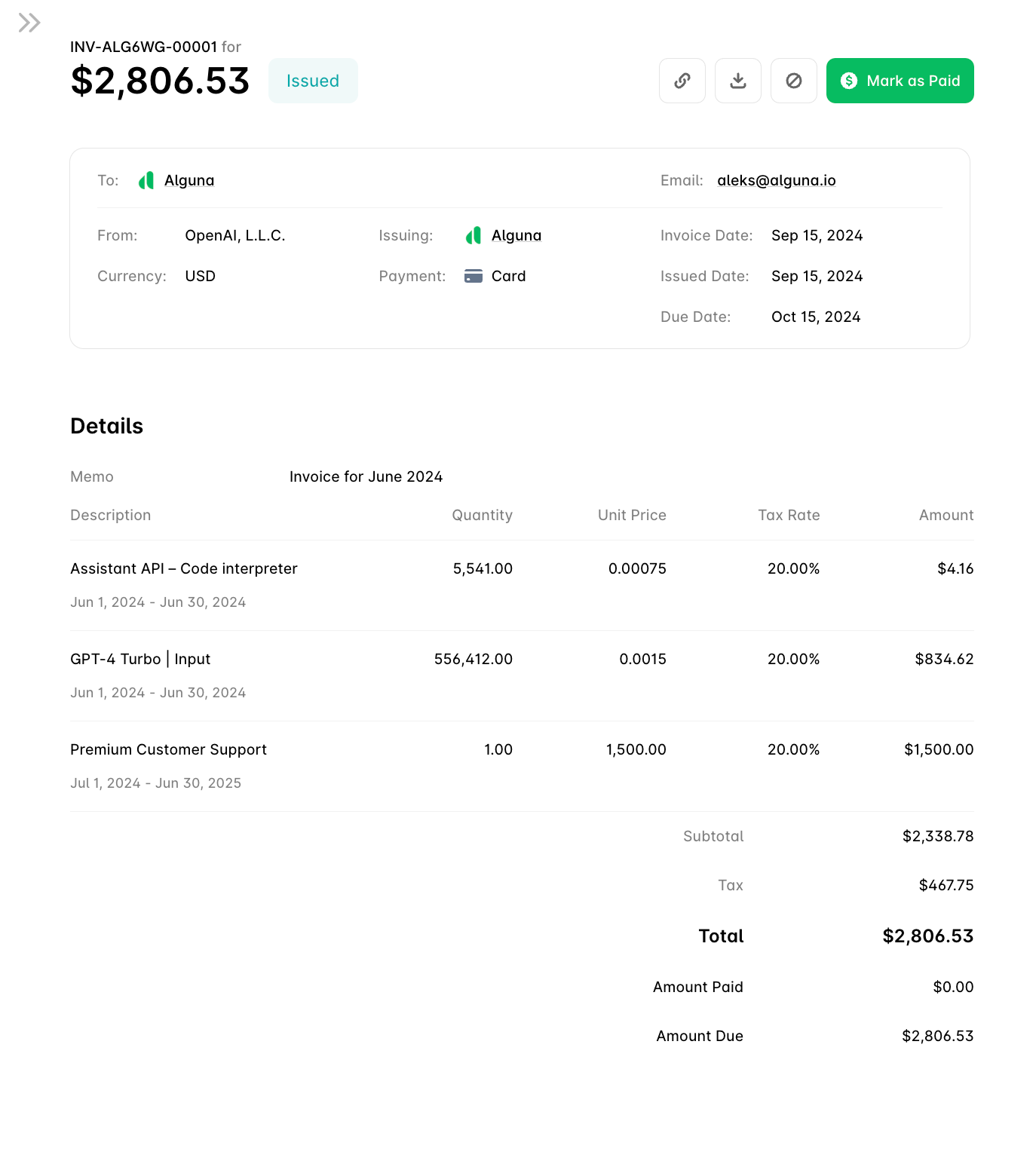One-Off Invoices
One-off invoices are standalone invoices for one-time charges that aren’t tied to a recurring subscription. Use them for setup fees, professional services, custom work, or any other ad-hoc billing needs.Use Cases
| Use Case | Example |
|---|---|
| Setup fees | Implementation, onboarding charges |
| Professional services | Consulting, training, custom development |
| Overages | Usage beyond subscription limits |
| Hardware/Equipment | Physical products or devices |
| Ad-hoc charges | One-time adjustments, corrections |
| Project work | Fixed-price project billing |
Create via Dashboard
From the Invoices section click on New Invoice
Start by navigating to the Invoices section and click on the New Invoice button.
Select or create a customer
On the new invoice page, select an existing customer or create a new one if needed.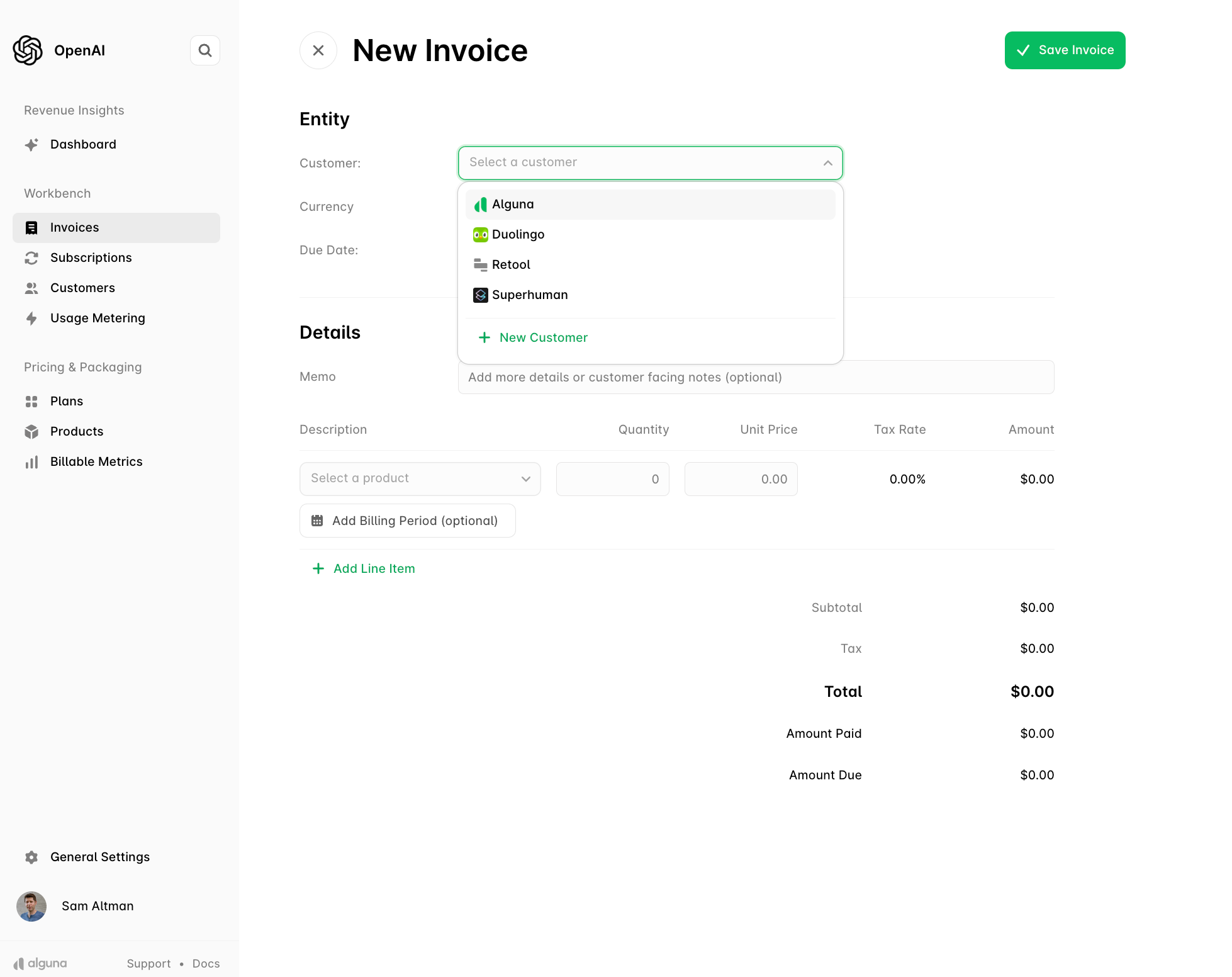
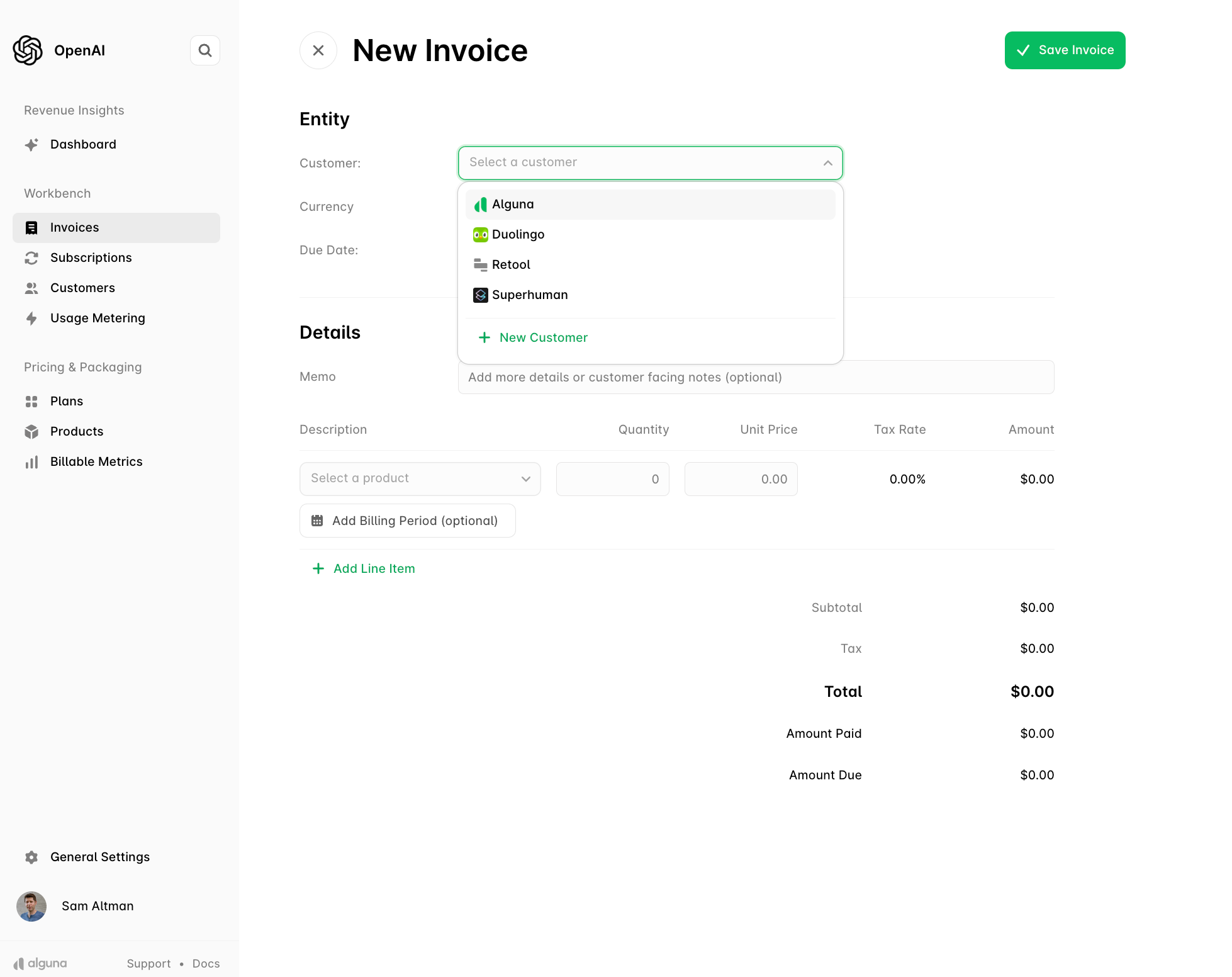
Select a due date and fill out the invoice memo
Choose the invoice due date and add any additional details or comments in the memo section.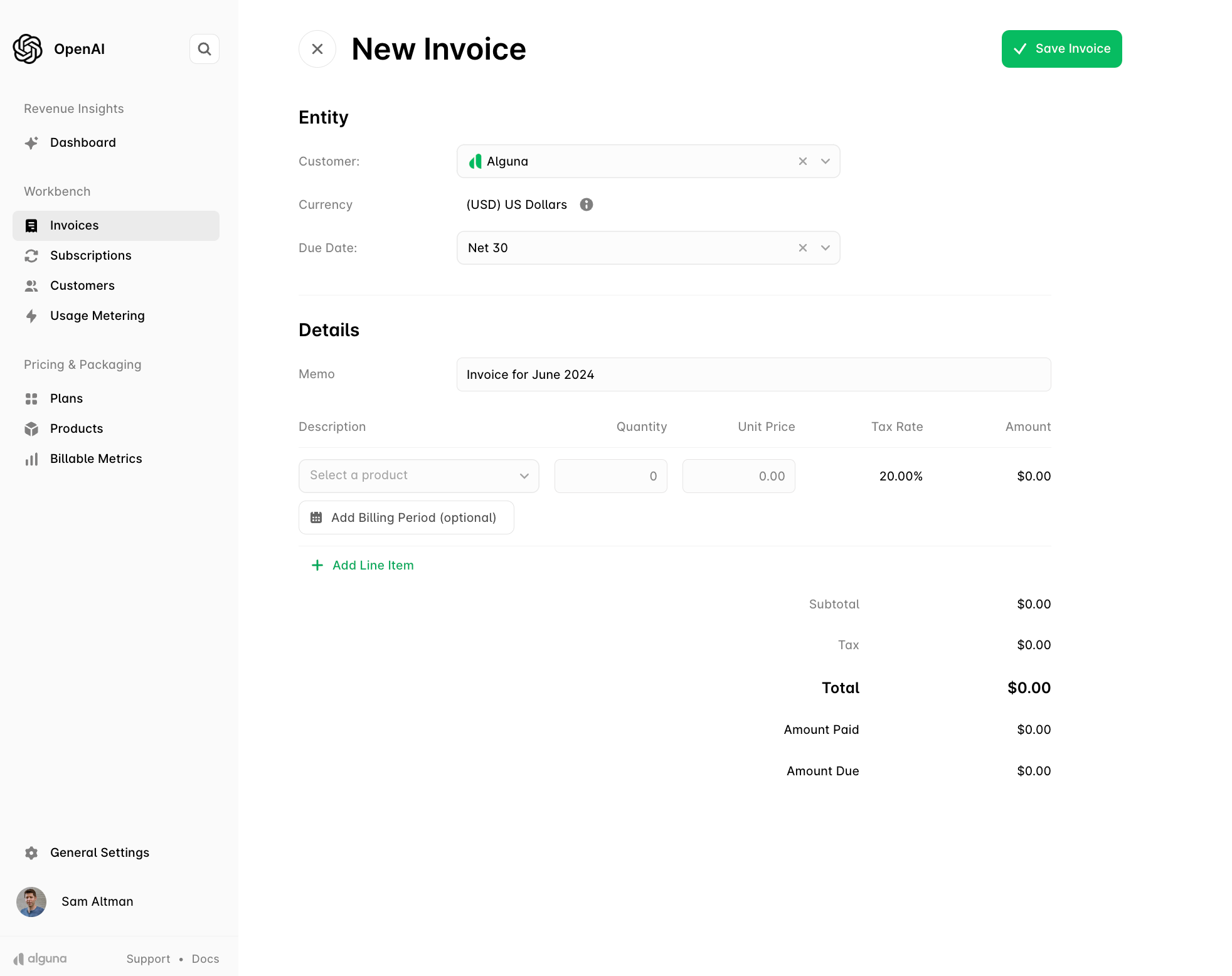
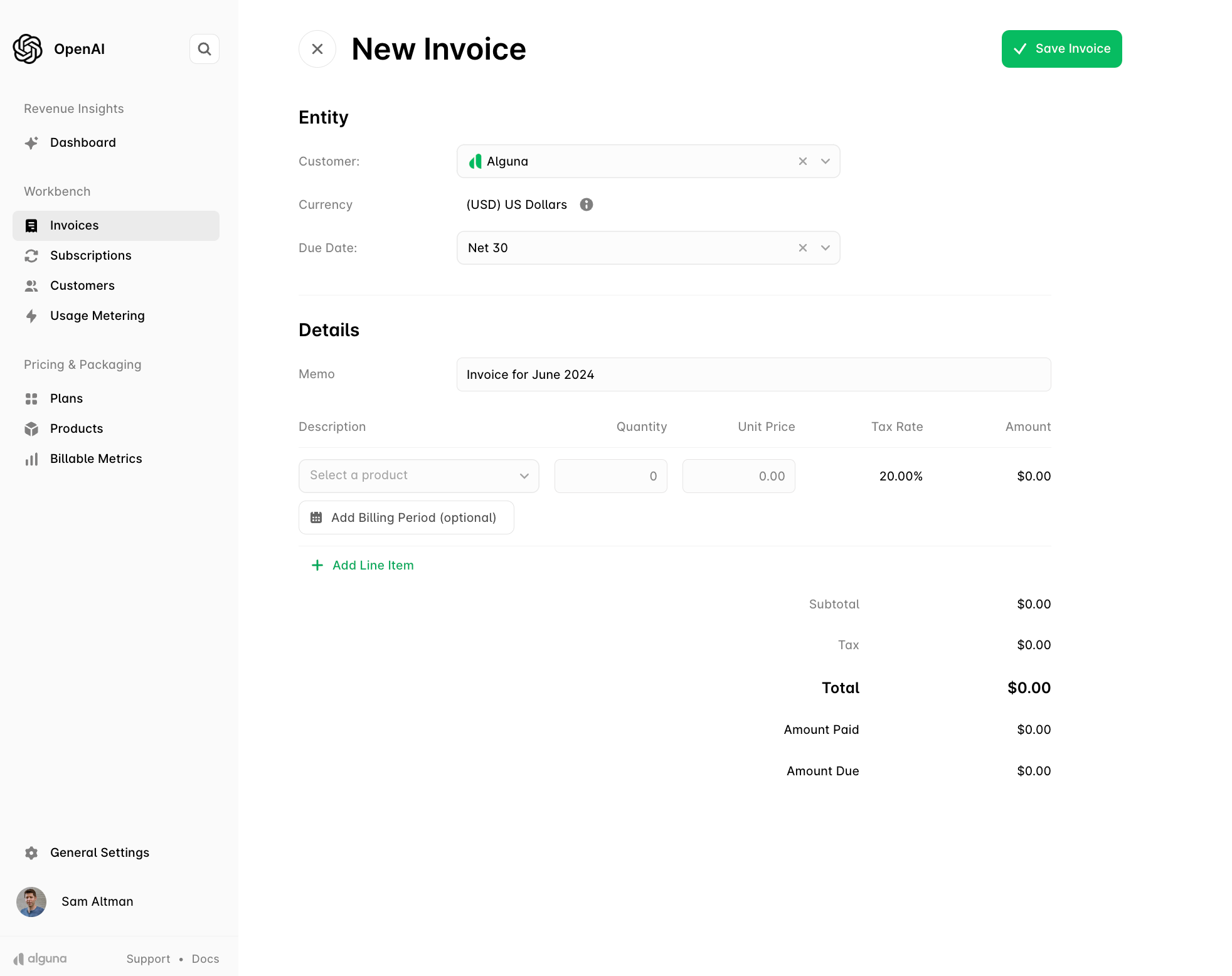
Add line items from your product catalog
Add the line items by selecting products from your catalog. Enter the quantity, and review the totals for accuracy.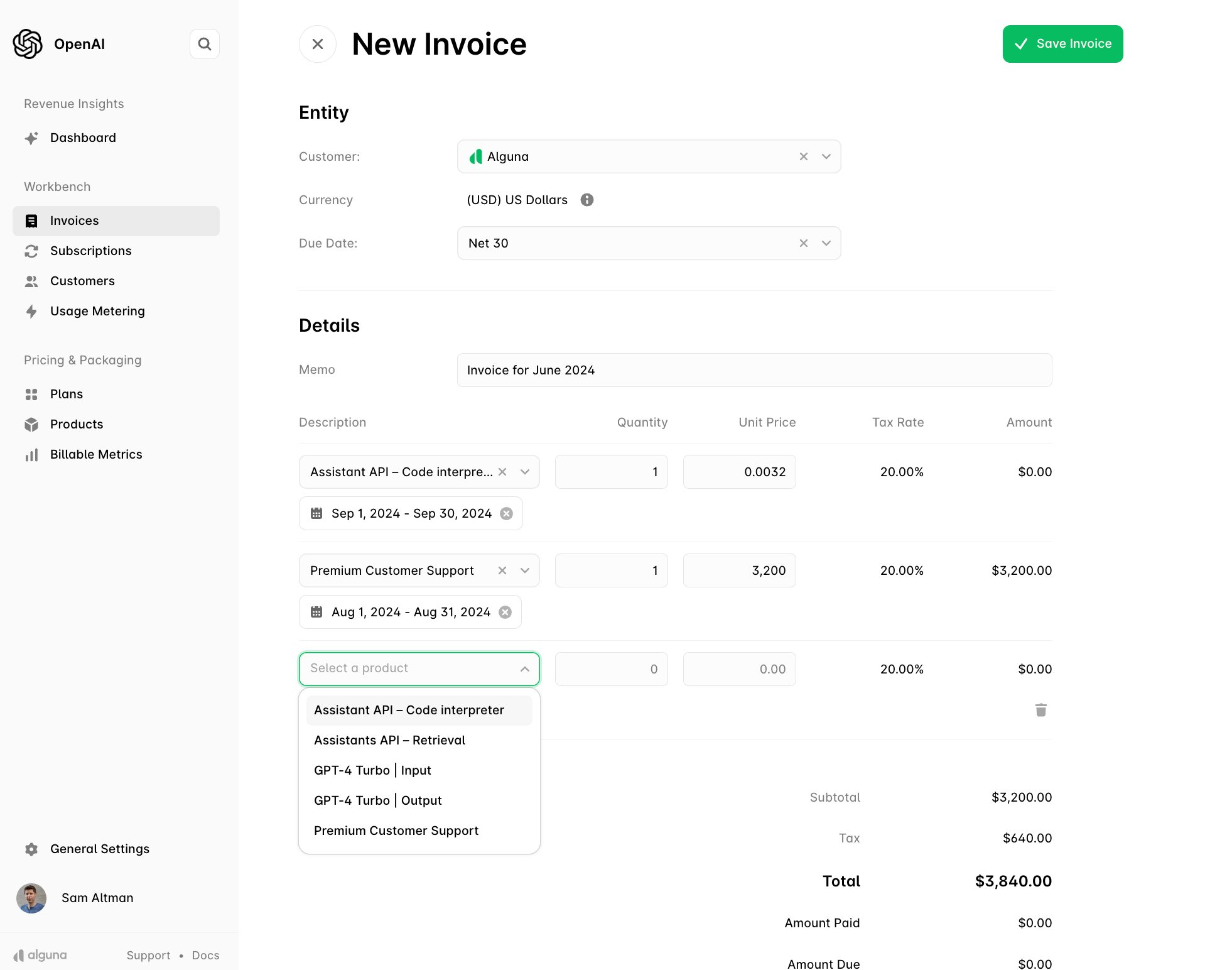
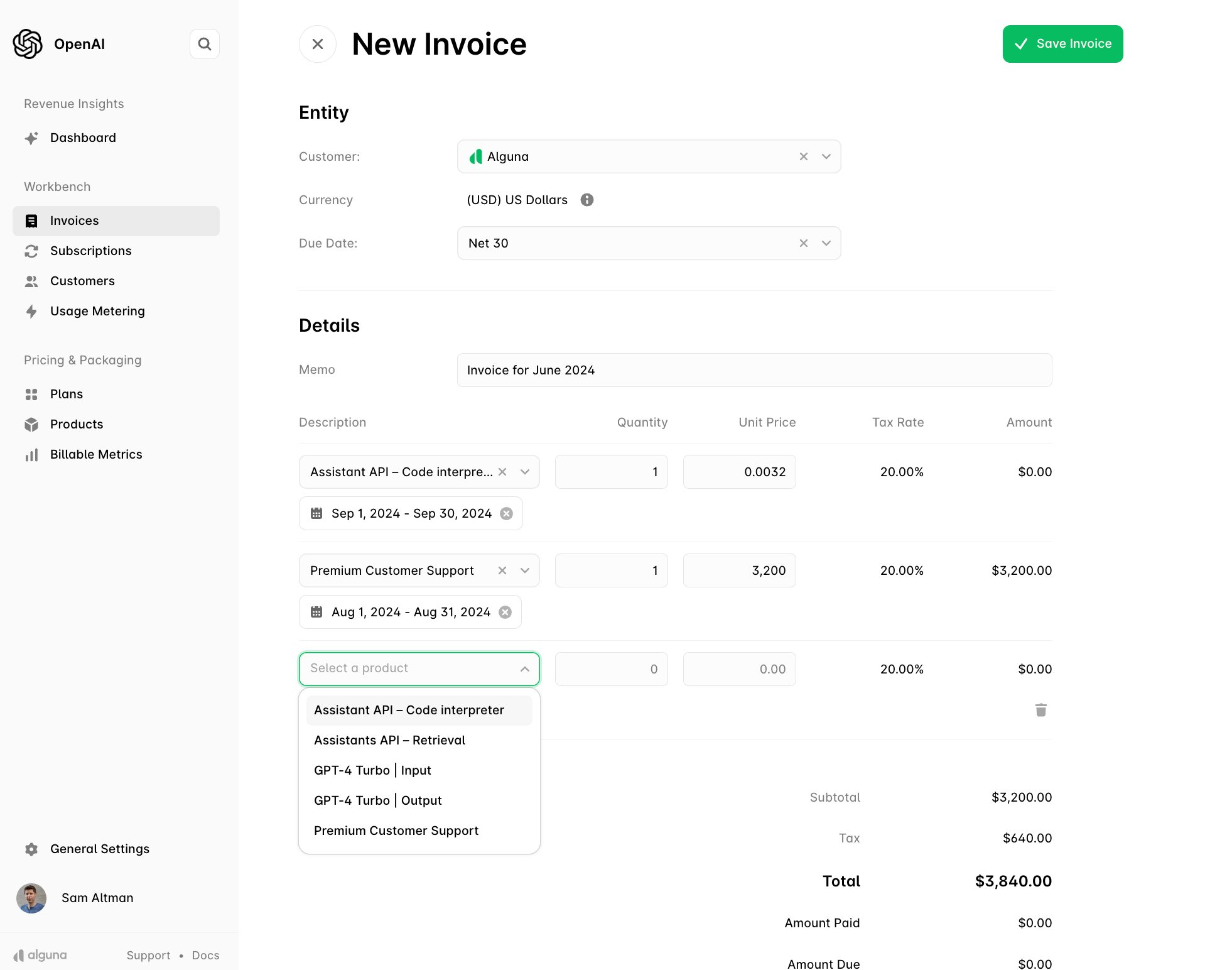
Review the invoice before issuing
Review the entire invoice for correctness, including totals, taxes, and line items. Click the Save Invoice button to continue.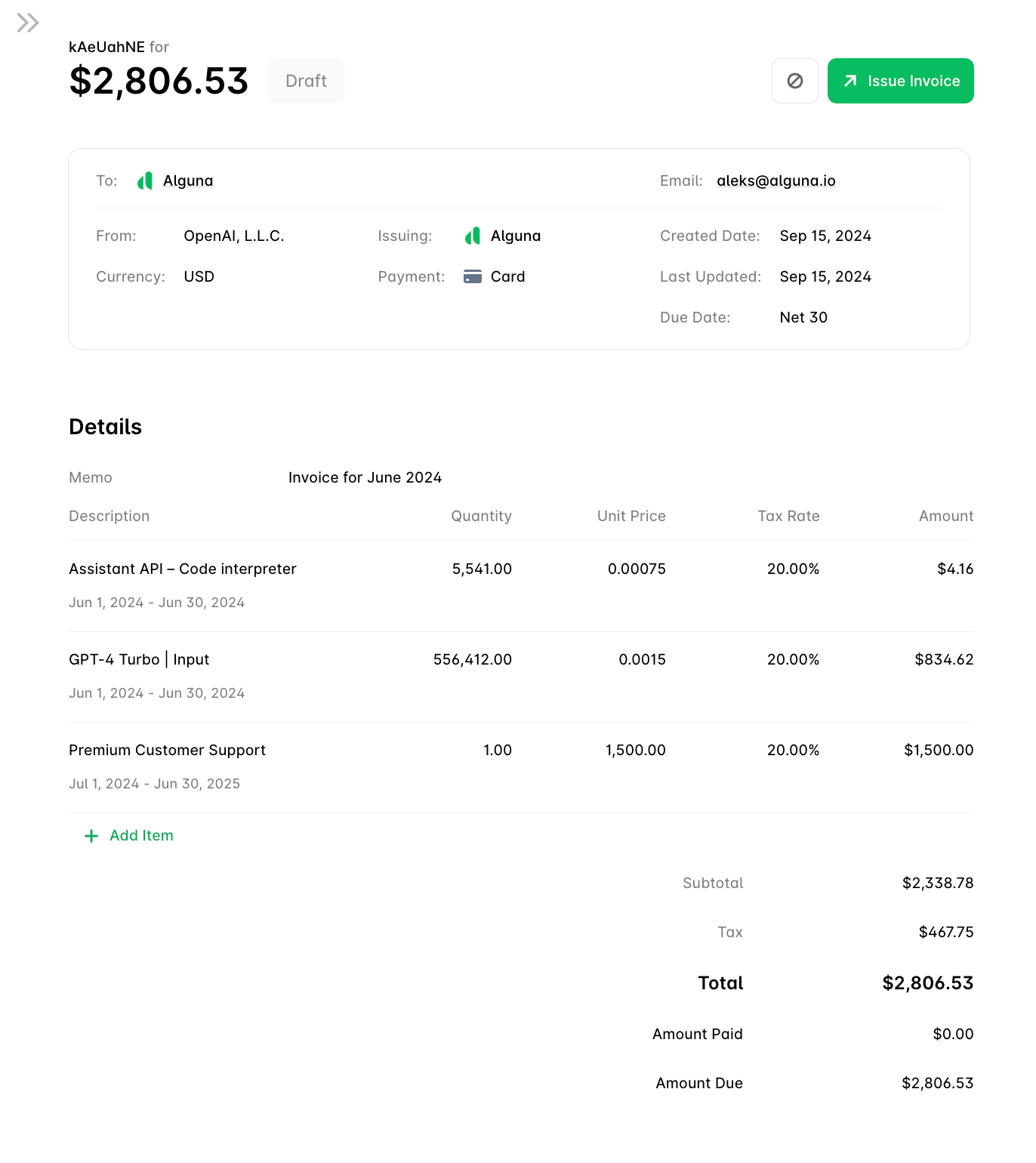
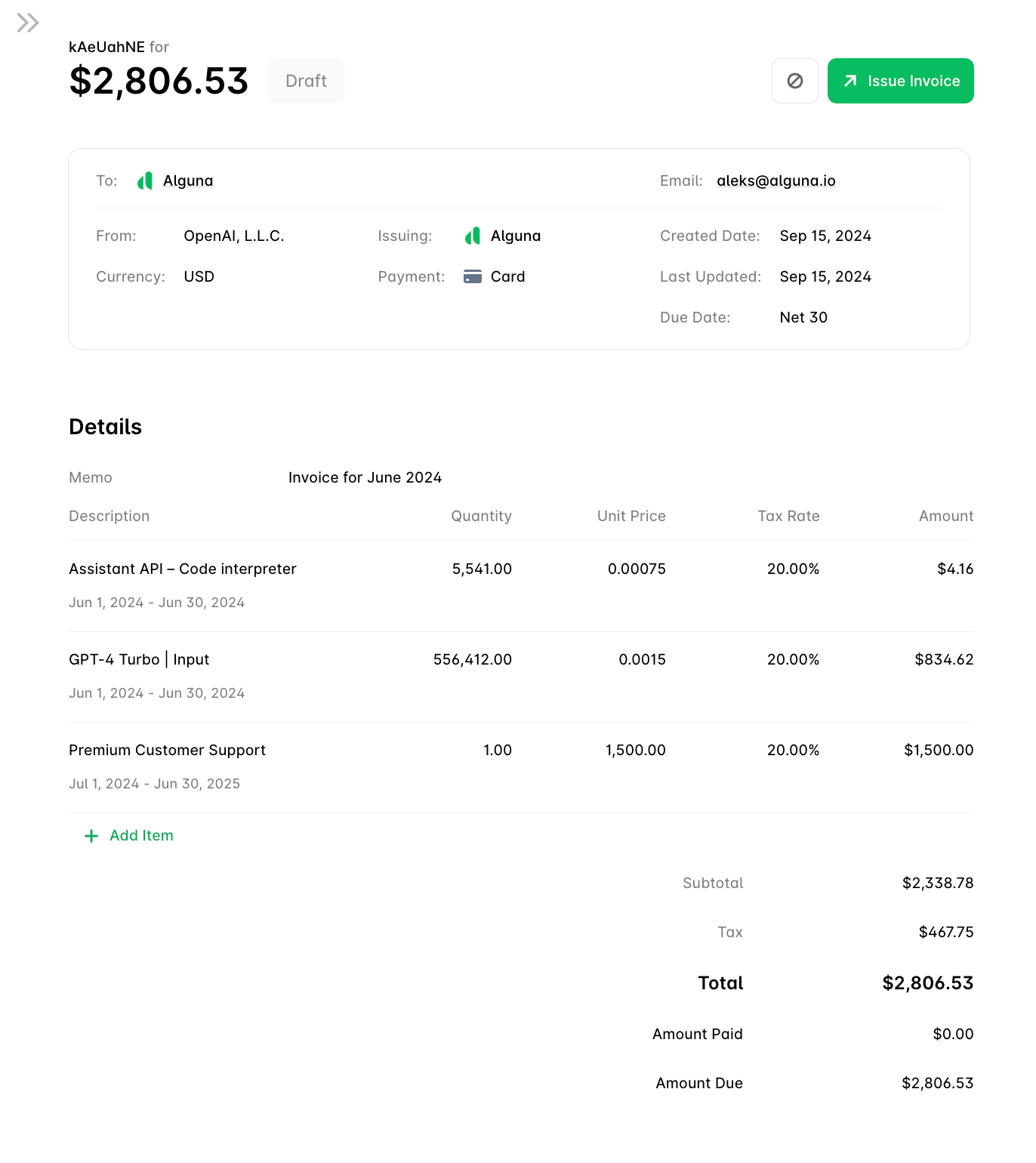
Create via API
Basic One-Off Invoice
With Product Catalog Items
With Custom Line Items
cURL Example
Invoice Statuses
| Status | Description |
|---|---|
draft | Invoice created but not finalized |
issued | Invoice sent to customer |
paid | Payment received in full |
partially_paid | Partial payment received |
past_due | Past due date, unpaid |
void | Invoice canceled |
uncollectible | Marked as uncollectible |
Status Transitions
Line Item Configuration
Custom Line Item
From Product Catalog
With Discount
Tax-Exempt Line Item
Invoice Options
Payment Terms
Auto-Collection
Enable automatic payment collection:Currency
Memo and Notes
Managing Draft Invoices
Update Line Items
Update Invoice Details
Delete Draft Invoice
Issue and Send
Issue Invoice
Issue Without Email
Resend Invoice
Bulk Invoice Creation
Create multiple invoices at once:Issue Multiple Invoices
Invoice Templates
Create from Template
Define Template
Webhooks
| Event | Description |
|---|---|
invoice.created | Invoice created |
invoice.issued | Invoice issued and sent |
invoice.paid | Invoice fully paid |
invoice.payment_failed | Payment attempt failed |
invoice.past_due | Invoice became past due |
invoice.voided | Invoice voided |
Example Handler
PDF Generation
Get Invoice PDF
Bulk PDF Generation
Custom PDF Settings
Common Scenarios
Setup Fee Invoice
Consulting Invoice
Project Milestone Invoice
Voiding Invoices
Void an Invoice
Void Restrictions
- Draft invoices can be deleted
- Issued/unpaid invoices can be voided
- Paid invoices cannot be voided (use credit notes instead)
Best Practices
Use Descriptive Line Items
Clear descriptions help customers understand what they’re paying for.
Set Clear Due Dates
Use consistent payment terms across your organization.
Enable Auto-Collection
For customers with saved payment methods, collect automatically.
Include Memos
Add context about projects or agreements in the memo field.
Troubleshooting
Invoice Won’t Issue
- Check that all required fields are complete
- Verify line items have valid prices
- Ensure customer has a valid billing address
Payment Not Processing
- Verify customer has a valid payment method
- Check auto-collect settings
- Review payment gateway logs
PDF Generation Fails
- Check invoice has been issued
- Verify branding settings are configured
- Contact support if issue persists