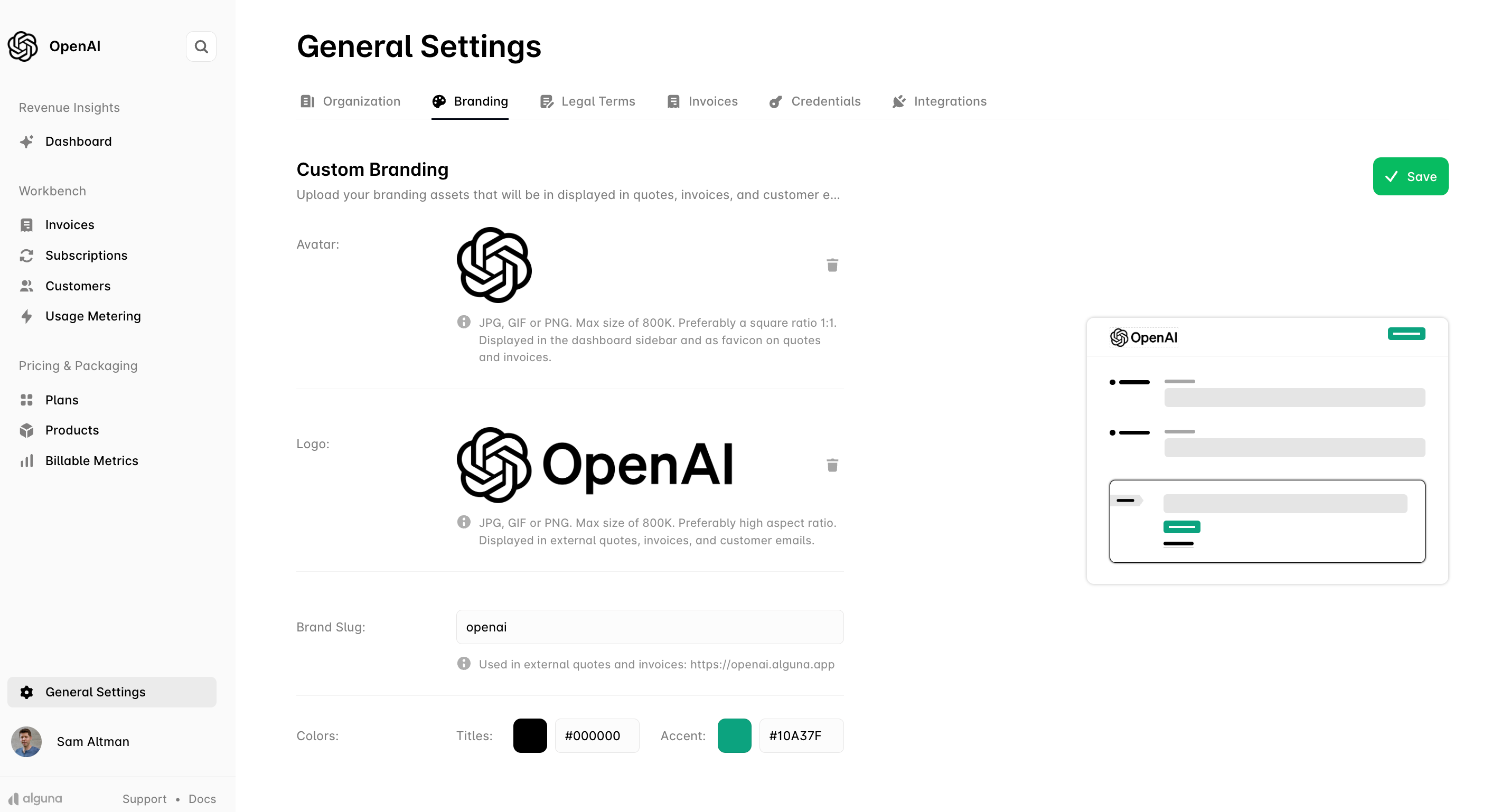Avatar
- Purpose: The avatar is displayed in the dashboard sidebar and used as a favicon in quotes and invoices.
- Supported file formats: JPG, GIF, or PNG.
- Maximum file size: 800 KB.
- Recommended dimensions: A square ratio (1:1) for optimal display.
Logo
- Purpose: The logo will be shown on external quotes, invoices, and customer emails.
- Supported file formats: JPG, GIF, or PNG.
- Maximum file size: 800 KB.
- Recommended dimensions: Preferably a high aspect ratio for the best presentation.
Brand Slug
- Usage: The brand slug is used in external quotes and invoices. It is a unique identifier added to your public-facing URLs.
- Example:
openaiwill appear ashttps://openai.alguna.app.
Colors
- Titles Color: Customize the color of your titles using hex codes.
- Example:
#000000for black.
- Example:
- Accent Color: Set the accent color for highlighting elements in customer-facing documents.
- Example:
#10A37Ffor a green accent.
- Example:
Once you have uploaded and customized the avatar, logo, and color scheme, click Save to store your changes.